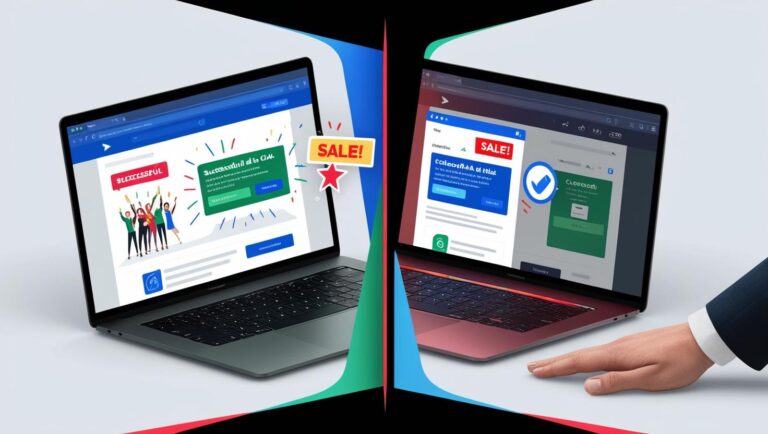If Your Website Confuses People, They Won’t Stick Around (Here’s How to Fix That)
You poured time, effort, and money into your website. You carefully listed your services, picked a colour palette that matches your brand, and maybe even added testimonials from happy clients. On paper, it should work perfectly. But here’s the hard truth: if someone lands on your homepage and immediately wonders, “What do I do next?” — your site might be silently losing business.
Small business owners often underestimate how critical clarity is online. Even minor confusion — a vague headline, a cluttered menu, or an unclear call to action — can make visitors leave before they even explore your services. And when they leave, chances are they’ll never come back.
In this article, we’re diving deep into why website confusion costs small businesses clients, what’s going wrong on most small business sites, and practical steps to fix it. By the end, you’ll know exactly how to design a website that captures attention, communicates clearly, and converts visitors into clients.
Why Website Confusion Costs You Clients
Think about what happens when someone clicks through to your site. They might have found you through Google, social media, a newsletter, or even a personal referral. Within the first few seconds, they’re silently asking themselves:
“Am I in the right place?”
“What exactly does this business do?”
“Can they help me solve my problem?”
“What do I do next?”
If the answers aren’t instantly clear, they leave. They don’t scroll. They don’t click. Even worse, many visitors blame themselves, thinking they just “don’t understand,” instead of recognising that your site is failing to guide them.
For small businesses, this can translate directly to lost leads, missed sales, and wasted marketing spend. The website isn’t just a digital brochure — it’s your first impression, your salesperson on autopilot, and your 24/7 marketing tool. If it confuses people, it fails all three functions.
Common Issues That Make Small Business Websites Confusing
Most small business websites fail not because of a lack of effort but because they miss the fundamentals of website clarity and user experience. Here’s what we see most often:
Vague or Generic Headlines
Your homepage headline is your prime real estate. Yet so many sites squander it with phrases like:
“Solutions for the Future”
“We’re Passionate About Growth”
“Welcome to [Business Name]”
These lines sound nice, but they communicate nothing. Your visitor needs to know immediately what you do, for whom, and how it benefits them.
Example of a clear headline:
“Simple, honest marketing support for South African business owners who are tired of guessing.”
This instantly answers the critical questions: what you do, who it’s for, and why it matters.
Menu Overload or No Menu at All
Navigation should act as a guide, helping visitors move naturally through your site. Too many options overwhelm them; too few leave them guessing.
A top navigation bar with 10 links can feel like a maze. On the other hand, a minimalist menu with logical groupings helps people find what they’re looking for in seconds. Think “Home, About, Services, Blog, Contact” as a baseline, with dropdowns only when necessary.
Walls of Text and Industry Jargon
Visitors skim websites. If they land on a paragraph filled with buzzwords like:
“We provide holistic end-to-end innovative solutions aligned with your strategic imperatives,”
…they’ll tune out. Clear, concise language wins every time. Tell your visitors what you do, for whom, and how it helps — in plain language they actually understand.
Example:
“We help small business owners get more clients through simple, effective marketing strategies.”
No Clear Call to Action
Even if your headline is clear and your services are explained, visitors need a next step. Should they book a call? Fill out a form? Download a guide?
A site without a clear call to action (CTA) is like a store without a checkout counter — people know what you’re offering, but they can’t take action. Too many competing CTAs are just as bad; clarity is better than choice overload.
Outdated Design
Let’s be honest: a website that looks like it was built in 2012 immediately triggers doubts about credibility. Outdated design makes people question whether your services are modern, reliable, or even trustworthy. It’s the digital equivalent of showing up to a meeting in last decade’s suit — people notice, even if they don’t say it out loud.
What a Clear, Client-Friendly Website Looks Like
When we design websites for small businesses, clarity is always the priority. Here’s how a client-focused, high-converting website comes together.
A Homepage That Passes the 3-Second Test
Visitors should understand your business in the first few seconds. The hero section should answer:
What you do
Who you help
What action they should take next
Example:
“Simple, honest marketing support for South African business owners who are done guessing.”
[Book a Free Call]
Notice how it’s instantly clear, speaks directly to the target audience, and provides a single next step.
Minimal, Purposeful Navigation
A well-structured menu helps visitors find what they need without overthinking. Keep it simple:
Home
About
Services
Blog / Resources
Contact
Dropdowns are fine if needed, but don’t clutter the primary navigation. Each link should guide visitors closer to taking the desired action.
Section Layouts That Lead the Eye
Your homepage should flow logically, guiding visitors from awareness to action. A simple rhythm works well:
Hero Statement: Punchy, benefit-driven, and client-focused.
What You Offer: Three to five service blocks with clear benefits.
Why You / Why This Works: Social proof, testimonials, or case studies.
Lead Magnet or Free Value: Offer a guide, checklist, or mini-course.
Final CTA: Remind visitors of the next step — book, contact, or download.
This structure gives visitors confidence, and confidence drives action.
Mobile-First Design
More than half of web traffic now comes from mobile devices. If buttons are tiny, images don’t scale, or pages load slowly, you’ve already lost visitors. Test your site across devices. What looks fine on desktop may break entirely on a phone.
Speak Your Client’s Language
Write like a human. Avoid jargon and speak directly to your audience. Your copy should feel like a conversation.
Examples:
“Not sure what to post? Let’s fix that.”
“We help business owners who are tired of trying to do it all.”
“Marketing doesn’t have to feel like chaos — we’ll show you a simpler way.”
If your website sounds like you in a one-on-one consultation, you’re on the right track.
How Small Business Website Design Can Solve These Problems
A strong small business website design strategy focuses on clarity first, aesthetics second. Even the most beautiful site fails if visitors are confused, slow, or can’t navigate effectively.
Here’s what we prioritize in our web design projects:
Clarifying Your Message: Defining what you do, who it’s for, and why it matters.
Clean, Mobile-First Layouts: Simple designs that guide users naturally and look great on all devices.
SEO-Friendly Structure: Organizing pages and content in a way Google can understand — so your site attracts organic traffic.
Lead Capture and Automation: Connecting forms to email platforms so no leads slip through the cracks.
Whether you’re starting from scratch or refreshing an existing website, the goal is always the same: transform visitors into clients through clarity, guidance, and usability.
Real-Life Website Fixes: Examples
Take a small marketing consultancy we recently worked with. Their homepage was packed with long paragraphs, multiple competing CTAs, and a rotating slider with generic slogans. Visitors didn’t know where to start.
After simplifying the homepage:
Headline focused on one clear benefit for a defined audience.
Services condensed into three clear offerings.
Testimonials were added to show proof and credibility.
A single, prominent CTA invited visitors to book a free consultation.
The result? Bounce rates dropped by 40%, and the number of consultations booked directly from the website doubled within three months.
Another example is a boutique skincare brand. Their previous site had too many menu items and long, jargon-heavy descriptions. By streamlining navigation, simplifying copy, and introducing a clear newsletter signup, their website began converting casual visitors into newsletter subscribers — a pipeline that later drove direct sales.
Quick Website Audit You Can Do Today
Even if you’re not ready to redesign, you can start improving clarity with a quick audit:
Can someone answer “what do you do?” in three seconds?
Is the homepage visually clear and free of clutter?
Are your CTA buttons obvious and action-oriented?
Does your site look professional and modern on both desktop and mobile?
Is the language conversational and client-focused?
Small tweaks — simplifying menus, shortening paragraphs, updating a hero statement — can dramatically improve your conversion rates without a full redesign.
Final Thoughts
Your website is more than a digital presence — it’s your first impression, your sales tool, and often your most powerful marketing asset. If visitors are confused, overwhelmed, or lost, even the best services or products will go unnoticed.
A small business website design that prioritizes clarity, guides visitors naturally, and speaks directly to clients’ needs can dramatically improve engagement, leads, and conversions.
Remember:
Speak plainly.
Guide visitors with clear navigation and CTAs.
Design for mobile first.
Test and refine continuously.
If your website currently leaves visitors asking “What do I do next?”, it’s time to fix it. A clear, client-focused website doesn’t just look good — it works, turning casual visitors into loyal clients and supporters of your business.
Ready to make your website work as hard as you do? Let’s build it, together.